Universal Design for Learning
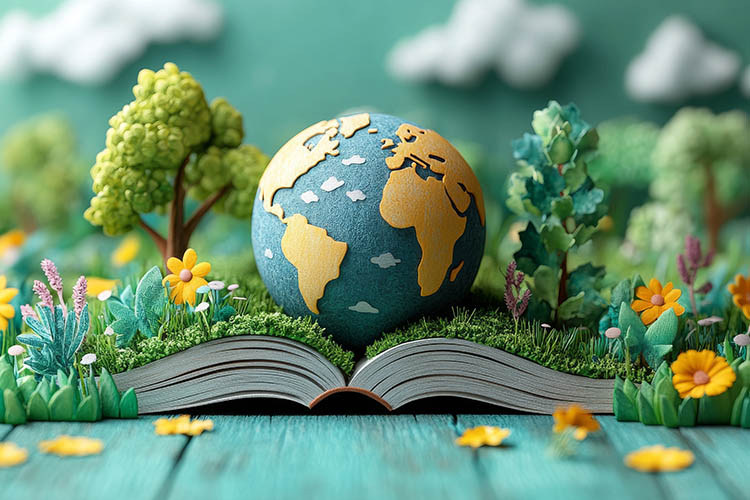
09/06/2024
Marisa Mucherino
Instructional Designer
Online Learning and Technology
Hello, fellow educators!
We all share the goal of helping our students succeed, but with such a wide range of needs, backgrounds, and learning styles in our classrooms, it can sometimes feel like we are taking on a lot at once. This is where Universal Design for Learning (UDL) can come in – a framework designed to help us create flexible and inclusive learning environments where everyone can thrive. Whether you teach online, on-campus, or somewhere in between, UDL has your back.
Let’s dive into what UDL is all about and share some easy tips for getting started.
What Exactly is UDL?
Think of UDL as a toolkit for designing your courses in a way that meets the needs of all your students. It is based on the idea that there is no one-size-fits-all in education. Instead, UDL encourages us to offer multiple ways for students to engage with the material, learn the content, and show what they know. This proactive approach to teaching focuses on flexibility and giving students choices.
Three Core Principles of UDL:
- Engagement: Give students different ways to get excited about learning. This could mean letting them pick a topic for a project or using tools that make learning fun and interactive.
- Representation: Present information in a variety of formats – videos, podcasts, articles, infographics – so every student can access the content in a way that works best for them.
- Action and Expression: Allow students to demonstrate what they have learned in different ways, whether that is through writing, speaking, creating a video, or even designing a poster.
UDL vs. UDI: What’s the Difference?
Okay, let’s clear up any confusion. UDL and UDI are both about creating inclusive environments, but they are not quite the same.
- UDL is a dynamic, flexible approach to teaching, offering different ways for students to engage with content, understand it, and show what they have learned. Think of it as constantly evolving to meet the needs of your students.
- UDI is more focused on the initial design – ensuring the physical space and instructional materials are accessible from the get-go. It is more static and doesn’t emphasize ongoing changes as much as UDL.
Bottom line: UDL is about flexibility and adaptability, making it an excellent choice for today’s diverse classrooms.
How to Get Started with UDL in Your Courses
Ready to make your courses more inclusive and engaging for all students? The great news is that implementing UDL doesn’t have to be overwhelming. You can gradually integrate UDL principles into your teaching by taking small, manageable steps. Here are some practical tips to help you start with UDL, whether teaching online, on-campus, or hybrid courses.
Tips for Online Courses:
- Mix It Up with Multimedia: Instead of sticking to just text, why not sprinkle in some videos, audio clips, or interactive quizzes? These additions can keep things lively and cater to different learning styles.
- Flexible Assessment Options: Give your students choices! Maybe they would like to create a video presentation instead of writing a paper or take an interactive quiz instead of a standard test. The key is to let them show their skills in a way that feels right for them.
- Use Accessibility Tools: Tools like Blackboard Ally are amazing because they automatically offer alternative formats of your course materials and even give you feedback on making things more accessible – Woo-hoo!
Tips for On-Campus Courses:
- Offer Choices in Assignments: Let students choose how they want to complete an assignment. This could mean writing an essay, creating a short film, or putting together a digital presentation.
- Mix Up Your Teaching Methods: Instead of relying solely on lectures, try adding group activities, discussions, or hands-on projects. The more variety, the better the chances of reaching every learner.
- Make Your Space Accessible: Arrange your classroom in a way that is welcoming and accessible to all students. Consider seating arrangements and lighting, and ensure all materials are easily accessible.
Adjusting Your Approach: Tips for When UDL Needs Tweaking
Sometimes, despite our best efforts, UDL strategies might not seem to fit perfectly with every course or student. As discussed, UDL is about flexibility – not just for students but also for instructors! Here are some tips for when UDL doesn’t seem to be working for you:
- Reflect and Adapt - Assess What’s Not Working: Identify specific challenges or barriers and adjust your strategies to better align with your course and students' needs.
- Seek Feedback from Students - Listen to Your Students: Ask for feedback to understand what is or isn't working and make changes accordingly to enhance their learning experience.
- Collaborate with Colleagues - Learn from Others: Share experiences with colleagues and explore new strategies that might be more effective in your context.
- Focus on Small Wins - Celebrate Successes: Recognize small improvements and be patient with the process of implementing UDL.
- Mix Methods When Needed - Balance Flexibility and Tradition: Use a combination of UDL and traditional teaching methods to best support diverse learning needs.
- Revisit and Revise Regularly - Continuous Improvement: Periodically review UDL principles and adjust your methods to better meet your teaching goals.
By staying flexible and open to adjustments, you can refine your use of UDL to better support all learners while finding what works best for you as an instructor.
Ready to Dive In? Here’s How
No worries, you won’t have to overhaul your entire course overnight. Start small – maybe add a few multimedia resources or offer a couple of different ways for students to complete an assignment. As you get more comfortable, you can keep building on these strategies. Remember, the goal is to create a more inclusive, engaging, and supportive environment where every student has the chance to shine.
So, why not give UDL a try? Your students will thank you, and you’ll see how a little flexibility can make a big difference.
For more tips and tricks, check out the CAST UDL Guidelines and start experimenting with UDL in your courses today.