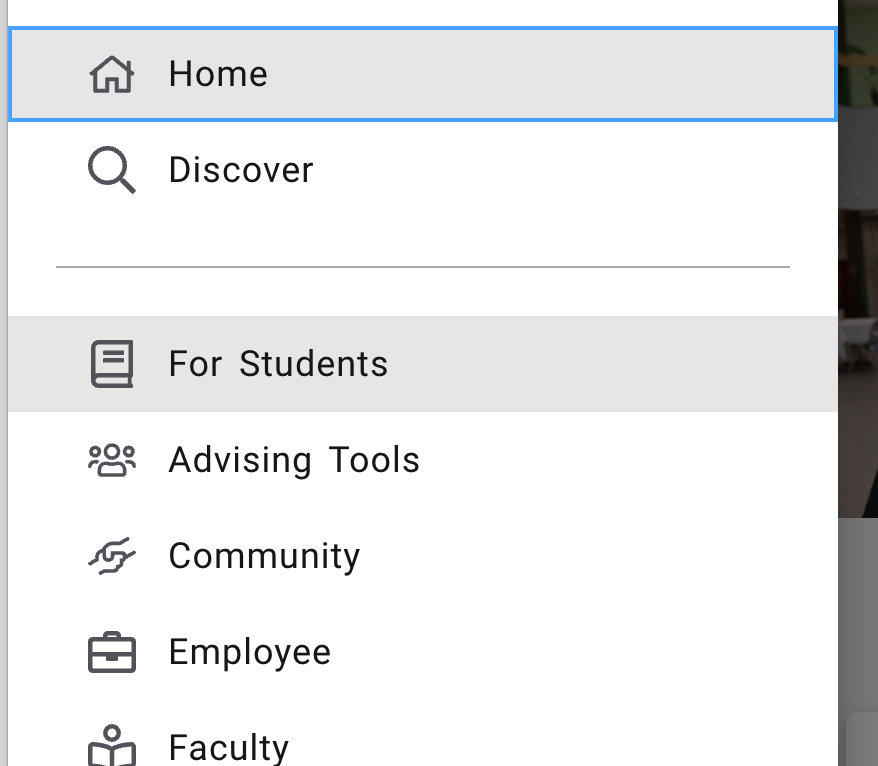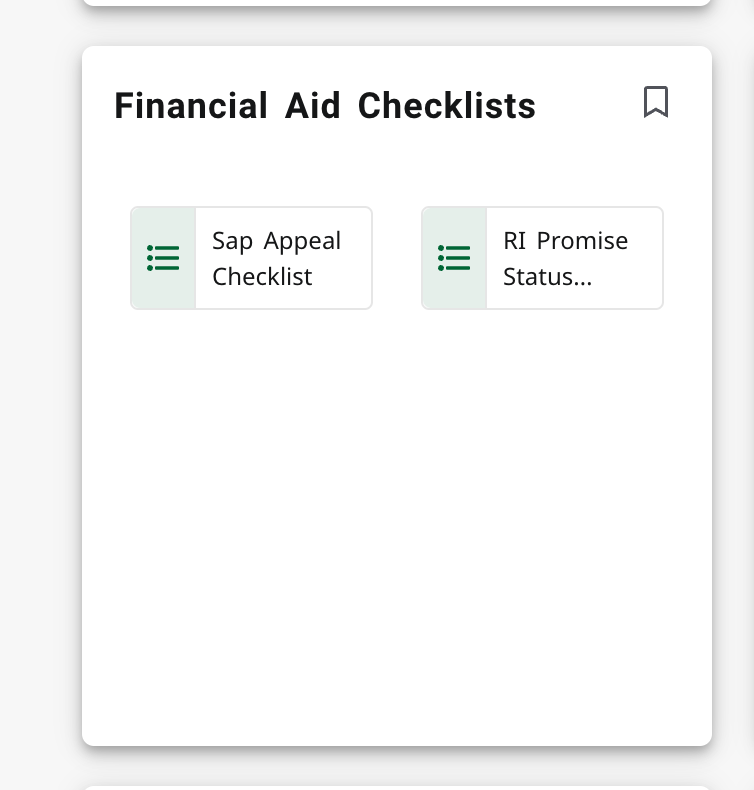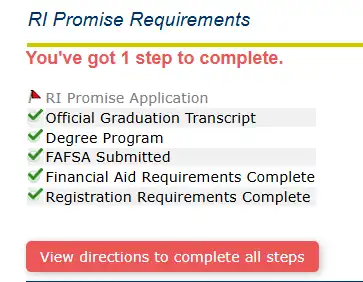RI Promise Status Check

RI Promise Status Check Steps – (all steps must be completed)
- RI Promise Application (Coming Soon)
- Official Graduation Transcript
- Degree Program
- FAFSA Submitted
- Financial Aid Requirements Complete
- Registration Requirements Complete
OFFICIAL TRANSCRIPT
Have your high school submit (from official school email) your official HS transcript with graduation date. Or, have your official GED® submitted. This can be emailed to [email protected]
DEGREE PROGRAM
To be eligible for RI Promise, you need to be in a degree program. List of CCRI Degree Programs You can change your major in your MyCCRI account. Once you log in, click the For Students tab and select Change My Major under the Admission Application Tools box. NOTE: Certificate Programs do not qualify.
FAFSA SUBMITTED
A FAFSA (Free Application for Federal Student Aid) needs to be submitted to qualify for RI Promise.
Apply for Financial Aid at FAFSA Please be sure to include the CCRI school code 004916.
There are convenient options available if you need assistance with FAFSA completion.
- The financial aid office offers FAFSA workshops on the dates/times listed here virtual FAFSA workshops. Register to attend.
- The Educational Opportunity Center provides free, confidential one-on-one assistance via phone or virtual face-to-face appointments daily from 8AM to 8PM. Bilingual counselors are available in: Spanish, French, and Kriolu (Cape Verdean). Click Request Appointment, text us at 401.310.0730 or email us at [email protected]. We will respond within one business day.
- For additional convenience, schedule a free phone appointment with the College Planning Center for one on one assistance. Early evening appointments available weekdays until 7pm.
FINANCIAL AID REQUIREMENTS COMPLETE
Your FAFSA has been submitted to CCRI, but you may need to submit additional information to Financial Aid. Inside your MyCCRI under For Students/Financial Aid Information, Red Flags will display if you are missing required documents. You can access and upload required documentation in this area. If you need assistance, please contact the Financial Aid Office at: [email protected] Include the following:
- Name (first and last name)
- CCRI ID number
- Cell phone number
REGISTRATION REQUIREMENTS COMPLETE
If your SAT scores have been submitted or you have taken the ACCUPLACER, you can register for your classes. You must complete 24 credits (30 credits recommended) in your first year to be eligible for RI Promise. It is recommended that you enroll full-time each fall and spring semester, though a mimum of 9 credits is required. Those students choosing to enroll less than full-time will need to take classes in the Winter Session and Summer Sessions to meet the requirement.
You can complete your New Student Registration by meeting with an admissions counselor, or academic coach either on-campus or at a virtual drop-in session to select classes.

Have a Question?
Contact One Stop Student Services if you have any questions or need support.
- Email Us: [email protected]
- Text Us: 401-310-0555
- Call Us: 401-825-2003