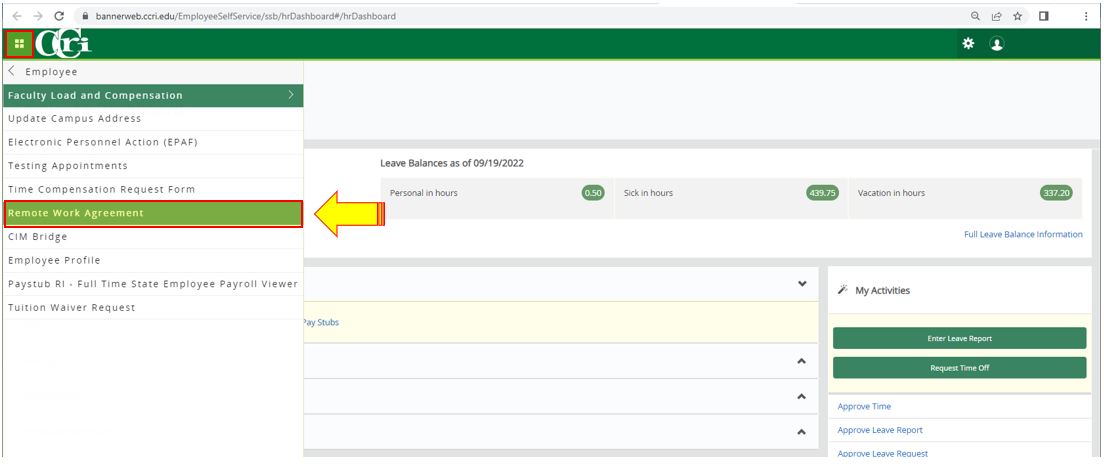Remote Work Agreement Application
Remote Work Agreement Application
Employees can now apply for a Remote Work Agreement by heading to MyCCRI and clicking on the "For Employees Tab." In the Employee Dashboard, click on the
"Waffle" menu in the upper left-hand corner.
Select "Banner"
Select "Employee"
Click "Remote Work Agreement"