Update Emergency Contacts
Follow these steps to update your emergency contacts in MyCCRI:
- Use this link to login to MyCCRI, or login from the header or the footer
- Login to your MyCCRI account
- Click on the "MyInfo" tab and select "Update Emergency Contacts"
- Click on "New Contact" to create a new contact, or click on the name of an existing contact to update it
- Update the information and then click "Submit Changes" to save your emergency contact information
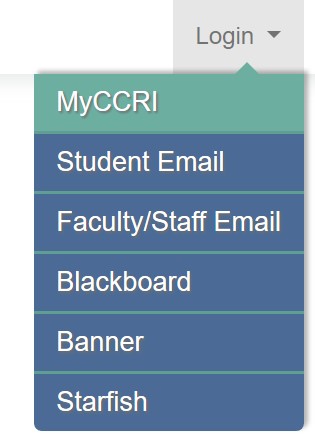
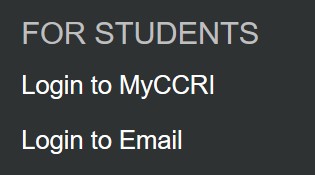

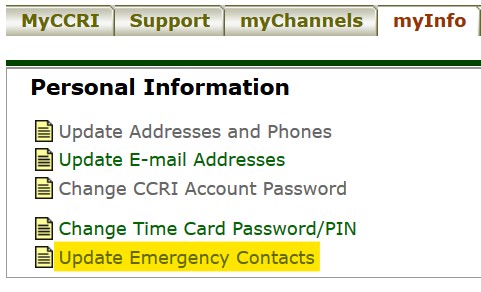

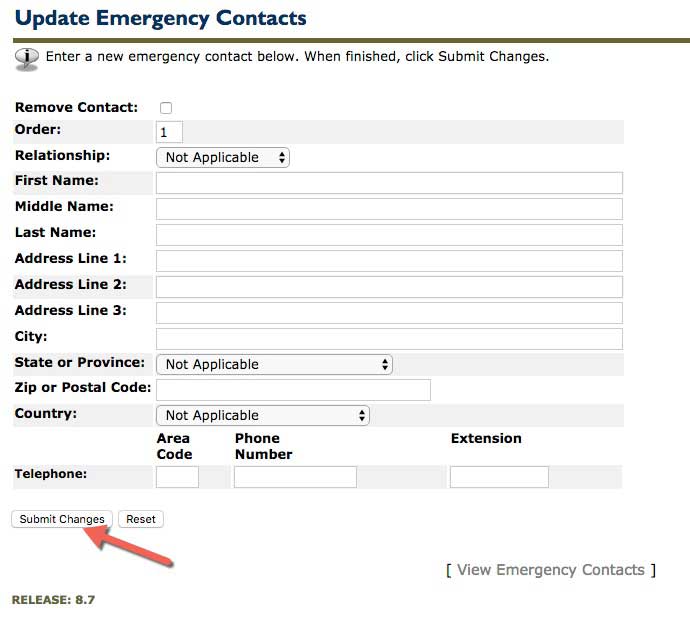
Helpful Links
Banner Links
- Banner Home
- Documentation
- Finance Team
- History
- Student and Financial Aid Team
- ARGOS - Evisions Enterprise Reporting