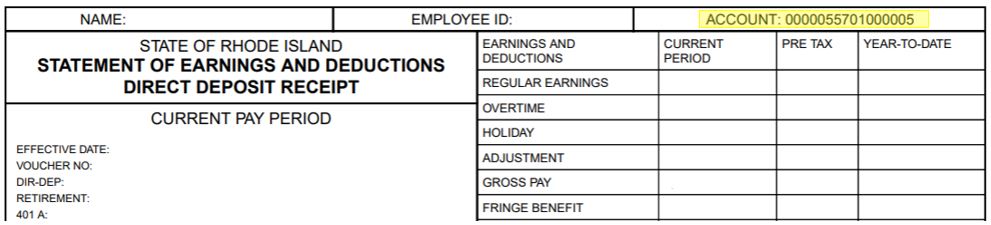Direct Deposit
Direct Deposit
Please review the scenarios below to ensure you make the correct changes.
For State Payroll changes, go to State of RI Controller's Office. Click on “Direct Deposit Forms (A-17 and A-17C), select “Direct Deposit Change Authorization Form (A-17C) and follow the instructions found there. Please return this form to Human Resources.
Note: The direct deposit form asks for "Payroll Account Number" and "Employee ID," which is found at the very top of the employee's State of RI Paystub.
You are paid through both the state and internal payrolls and due to State processes must change your direct deposit separately for each:
- For the Internal Payroll change, complete the form in Banner Self Service. (instructions to use Banner Self Service may be found here).
- For State Payroll changes, go to State of RI Controller's Office. Click on “Direct Deposit Forms (A-17 and A-17C), select “Direct Deposit Change Authorization
Form (A-17C) and follow the instructions found there. Please return this form to Human Resources.
Note: The direct deposit form asks for "Payroll Account Number" and "Employee ID," which is found at the very top of the employee's State of RI Paystub.
Before continuing, please ensure that you are enrolled in Duo. If not, complete the following:
- Complete this TeamDynamix form to request Multi-factor Authentication (DUO)
- Follow the prompts to log in using your credentials
- Complete the form entirely
- You will receive instructions to finalize set-up of DUO
For an Internal Payroll change, complete the form in Banner Self Service.
- For instructions to use Banner Self Service, click here.
For this change, complete the form in Banner Self Service.
- For instructions to use Banner Self Service, click here.