High School Enrichment Program
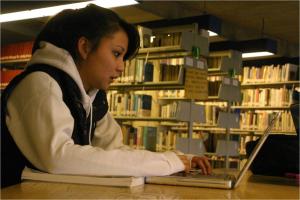 The High School Enrichment Program offers high school juniors and seniors an opportunity to take college courses while in high school. It is a part-time program for students to enroll
in up to two courses (8 credits total) per semester. A high school counselor must
provide a recommendation for the student as well as course selections.
The High School Enrichment Program offers high school juniors and seniors an opportunity to take college courses while in high school. It is a part-time program for students to enroll
in up to two courses (8 credits total) per semester. A high school counselor must
provide a recommendation for the student as well as course selections.
New Student
If you're a new to this program please complete the following steps. If you have been in this program in the past click here.
There are two ways to submit a High School Enrichment application.
1.) Paper Application
- High School Enrichment Paper Application When choosing this option, skip Step 2 below.
- Email completed form to [email protected] or bring to any CCRI Enrollment Services office on one of our four campus locations.
2.) Online Application - (Please follow steps below).
When submitting your Application for Admission, please use a personal email that is not a high school email.
NOTE: Step 2 is required for final review of application.
Discuss course options with your high school counselor and include selected courses on the form below. For homeschooled students, the student and parent/guardian determine course selection with approval from the high school superintendent.
IMPORTANT: Only courses approved by your high school counselor can be selected for registration.
To complete the High School Enrichment Approval Form, you will need to include:
- Parent/Guardian name and email.
- High School Counselor/superintendent name and email.
The approval form is an online DocuSign form that is automatically emailed to the student, parent guardian and high school counselor for approval signatures.
High School Enrichment Program Approval Form - CLICK HERE
For questions or assistance, email [email protected]. Please include your name and CCRI ID number in the email.
You need your CCRI ID number and username to access your MyCCRI student account. Use your CCRI ID number found on your acceptance email.
Your CCRI username and ID number can also be looked up here. [Directions]
- Once you have your username and ID number, click on the MyCCRI link on the Secure Login page.
- You’ll then see a login screen. Enter your username and your temporary password* the first time you login.
*NOTE: New CCRI accounts are given a temporary password consisting of the first three letters of your Username (capitalize first letter), followed by an underscore “_” character and the last four digits of your CCRI ID Number.
- For example: Name: Jane Doe. Username= jdoe. IDnumber: 12345678.
- Jane’s temporary password would be Jdo_5678.
For certain Writing, Math & Chemistry courses, ACCUPLACER is required.
To schedule ACCUPLACER in-person or request to take remotely, click here
- VIEW video on How to Register
Register for recommended courses.
IMPORTANT: Only courses approved by your high school counselor can be selected for registration.
Returning Student
If you've already applied and/or taken classes in this program previously, please complete the following steps.
Discuss course options with your high school counselor and include selected courses on the form below. For homeschooled students, the student and parent/guardian determine course selection with approval from the high school superintendent.
IMPORTANT: Only courses approved by your high school counselor can be selected for registration.
To complete the High School Enrichment Approval Form, you will need to include:
- Parent/Guardian name and email.
- High School Counselor/superintendent name and email.
There are two ways to submit a High School Enrichment Approval Form:
1.) Paper Version
- Email completed form to [email protected] or bring to any CCRI Enrollment Services office on one of our four campus locations.
2.) Online Version
The approval form is an online DocuSign form that is automatically emailed to the student, parent guardian and high school counselor for approval signatures.
High School Enrichment Program Approval Form - CLICK HERE
For questions or assistance, email [email protected]. Please include your name and CCRI ID number in the email.
You need your CCRI ID number and username to access your MyCCRI student account. Use your CCRI ID number found on your acceptance email.
Your CCRI username and ID number can also be looked up here. [Directions]
- Once you have your username and ID number, click on the MyCCRI link on the Secure Login page.
- You’ll then see a login screen. Enter your username and your temporary password* the first time you login.
*NOTE: New CCRI accounts are given a temporary password consisting of the first three letters of your Username (capitalize first letter), followed by an underscore “_” character and the last four digits of your CCRI ID Number.
- For example: Name: Jane Doe. Username= jdoe. IDnumber: 12345678.
- Jane’s temporary password would be Jdo_5678.
For certain Writing, Math & Chemistry courses, ACCUPLACER is required.
To schedule ACCUPLACER in-person or request to take remotely, click here
- VIEW video on How to Register
Register for recommended courses.
IMPORTANT: Only courses approved by your high school counselor can be selected for registration.
Questions: Can be directed to: [email protected]