Viewing Faculty Office Hours
Here's an easy way to view office hours a faculty member has posted to a course you are taking.
| Instructions and Screenshots |
|---|
Step 1Click on the My Schedule tab. |
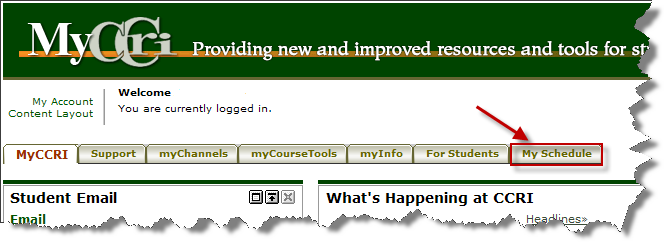 |
Step 2At the Select Term screen, click on the down arrow to select the present term. Click Submit. |
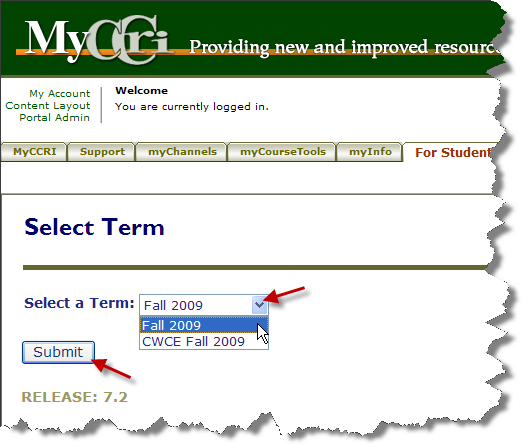 |
Step 3This takes you to the Student Detail Schedule screen, which contains information on all your presently registered courses. |
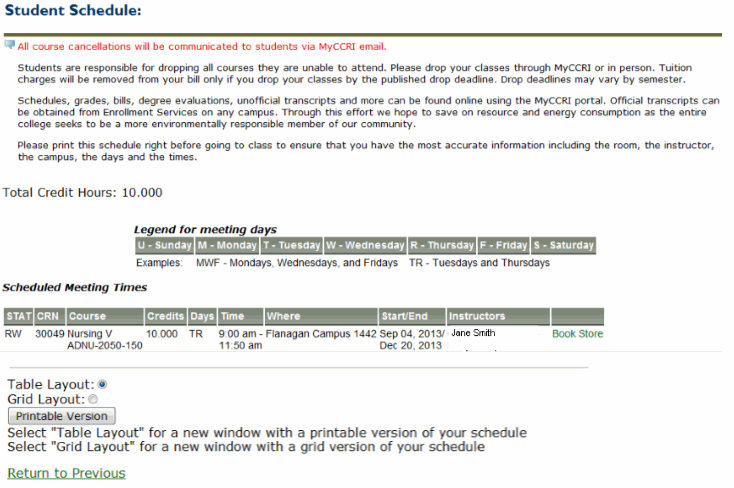 |
Step 4If your instructor has posted the office hours, scroll down to the appropriate course and the Assigned Instructor's name will be a hyperlink that you can click on to view the posted office hours. |
Step 5When finished, simply click on the MyCCRI tab to bring you back to your original MyCCRI screen. |
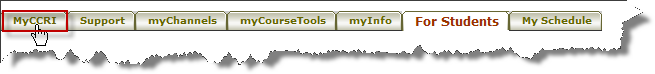 |