Viewing Student Placement Test Scores
Faculty can view student placement test scores from MyCCRI. To access this function you must log in to your MyCCRI account, click on the For Faculty tab and select the Advisor Menu.
| Instructions and Screenshots |
|---|
Step 1The Faculty & Advisor menu will display. Click on View Test Scores |
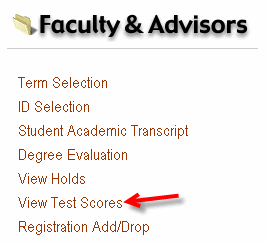 |
Step 2Click on the Term Selection to select the current term. Click Submit |
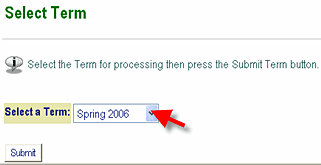 |
Step 3Click on the ID Selection to search for the student, either by CCRI ID (8-digit number starting with 9.......) or by last name. |
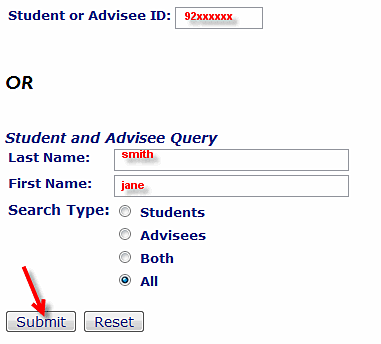 |
Step 4Click on the down arrow and select the correct student from the list. Click on the Submit button. |
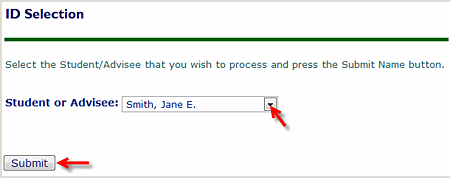 |