Advisor Menu for Faculty
The Advisor function allows faculty to view unofficial academic transcripts and do degree audits of any student registered in their courses. These functions are not available on students not currently enrolled in a faculty member's course.
| Instructions | Screenshots |
|---|---|
Step 1Click on the For Faculty tab |
 |
Step 2Click on the Advisor Menu link |
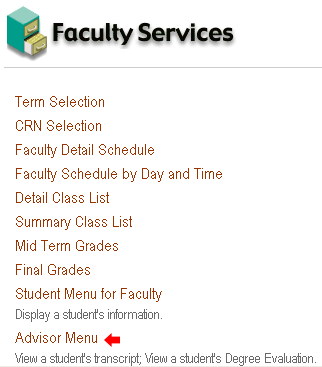 |
Step 3The Faculty & Advisor menu will display. |
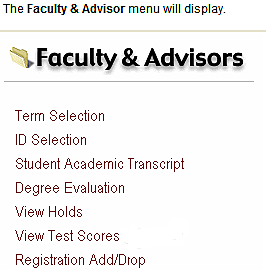 |
Step 4Click on the Term Selection to select the current term. |
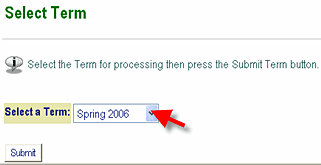 |
Step 5Click on the ID Selection to search for the student, either by CCRI ID (8-digit number starting with 9.......) or by last name. Click Submit |
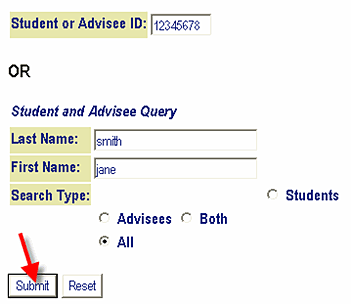 |
Step 6Select one of the options: Registration Add/Drop - note that faculty must have the student's MyCCRI password to access this option. This function is primarily for Advising and Counseling staff. |