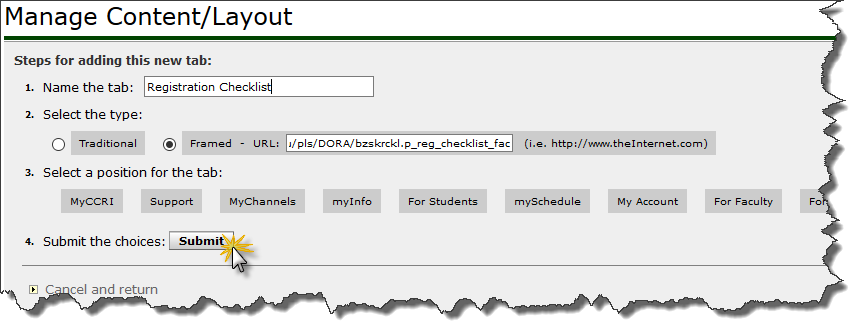Create a new tab in MyCCRI
- Log in to MyCCRI
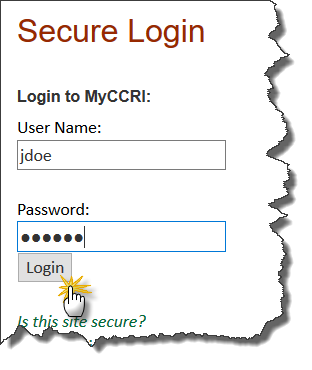
- Click on "Content Layout" in the upper left-hand corner

- Click the "Add Tab" button on the right side of the screen

- Name the tab
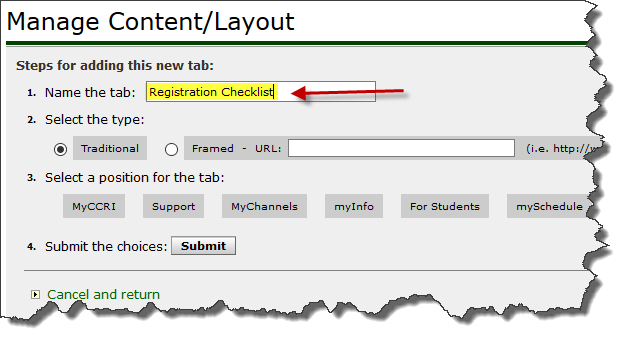
- Select the "Framed" radio button

- Paste the URL of the Banner Self-service page you wish to see in the tab into the
text area
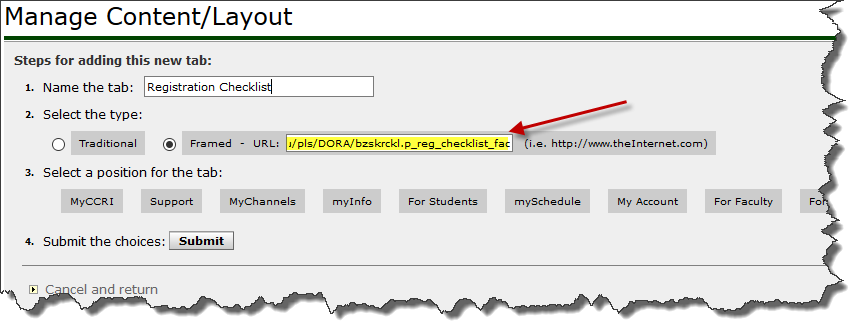
- Click the submit button