How to log into the CCRI Wireless Network on Windows 7
The CCRI Community wireless is available to CCRI students, faculty, and staff. Your CCRI username and password will be needed to log into CCRI_Community network.
Windows 7
- Clicking on Wireless icon at the bottom right-hand corner and from the wifi/network menu, select CCRI_Community.
- At the Windows Security Alert screen, click on Connect to accept the CCRI_Community security certificate.
- At the Network Authentication, enter your CCRI username and password, then click on OK.
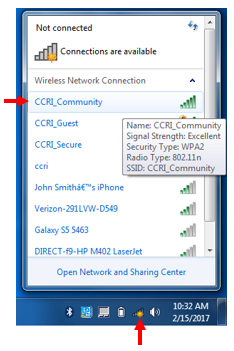
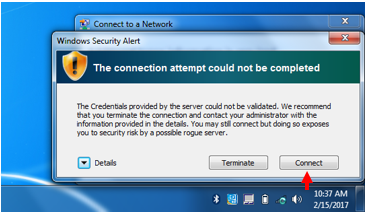
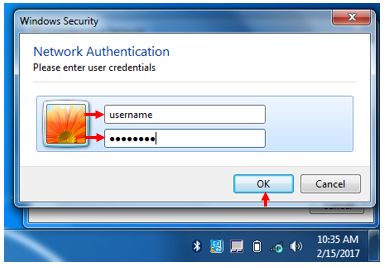
You will now be able to successfully browse the web on your Windows 7 device.