Student Menu for Faculty
The Student Menu for Faculty allows a faculty member to retrieve personal information (when available) for students registered in their courses. This information includes address, telephone number, as well as the student's major, status, and schedule. Faculty may also view information on academic transcripts, holds, degree audits, and placement test scores from this page.
| Instructions | Screenshots |
|---|---|
Step 1Click on the For Faculty tab |
 |
Step 2Scroll down to the Student Information For Faculty/Advisor channel |
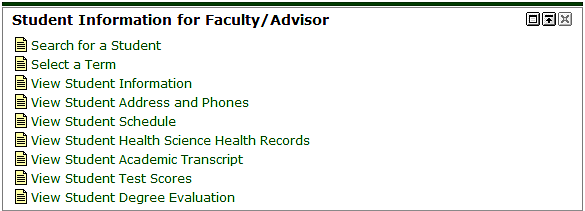 |
Step 3Click Select a Term,if the default is not the current term, click on the down arrow to select the current term and then click Submit |
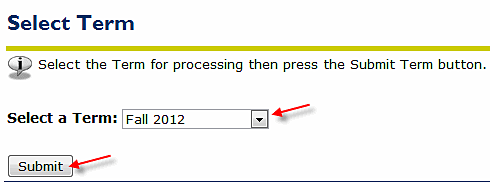 |
Step 4From the Faculty Services menu select Student Menu for Faculty. |
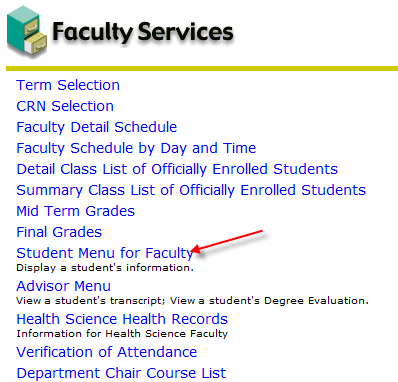 |
Step 5Click on the ID Selection to search for the student |
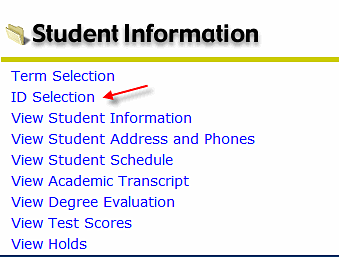 |
Step 6You can search for Student /Advisee by entering the CCRI ID (8-digit number starting with 9.....) or the last name. Click Submit |
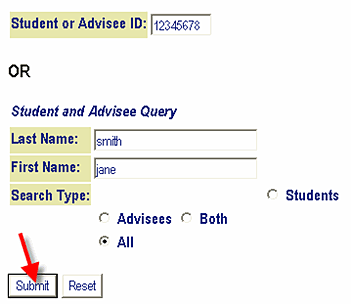 |
Step 7Select the Student/Advisee that you wish to process and click the Submit button |
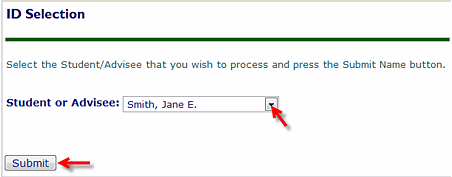 |
Step 8You will then be returned to the Student Information menu for Faculty where you can retrieve personal information for students registered in your course. |
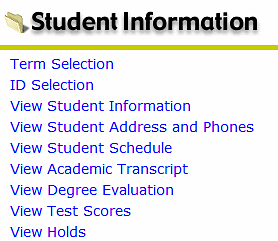 |