How to view and print your 1098-T form in MyCCRI
Please note: This important tax information has been furnished to the Internal Revenue Service. For specific questions about your tax deductions please consult your personal tax consultant.
To obtain a copy of your 1098-T form or to find an itemization of the box totals, please follow the directions below:
- Login to your MyCCRI account
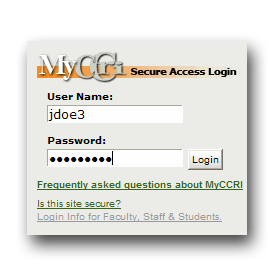
- Click the For Students tab
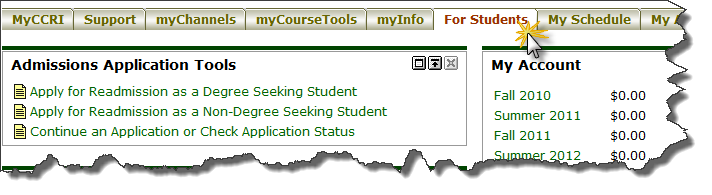
- Click on "Tax Information" under "Registration Tools"
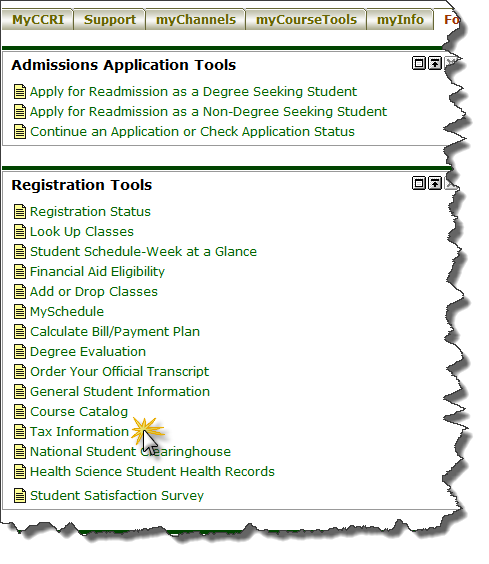
- Enter the tax year (not the current calendar year)
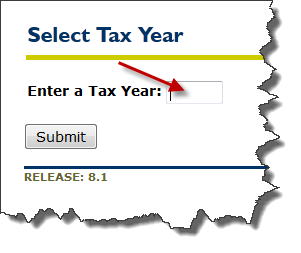
- Click "Submit"
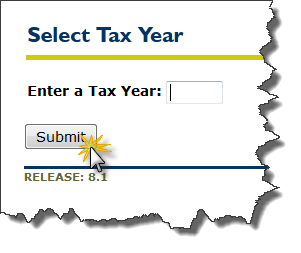
- You can now see your 1098-T tax form:
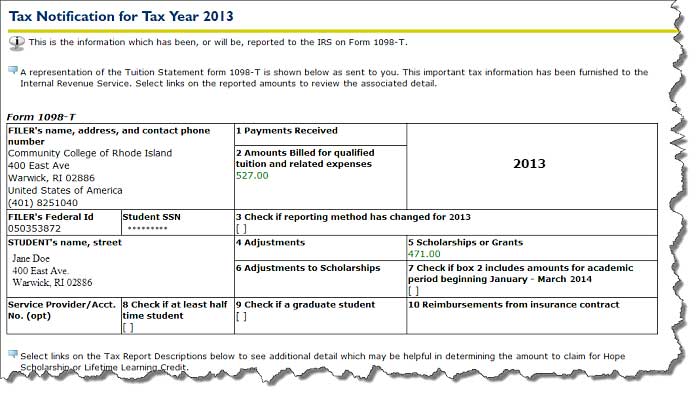
Return to MyCCRI Documentation Page »
This page developed and maintained by the Information Technology Department. Send comments and suggestions to [email protected] .